Primary research; These photographs were sent to me by an unknown source.
The images on the right show cannabis oil, in a vape pen, a healthier solution than smoking in roll ups. This costs more than the cannabis bud on the left and appears less ordinary.
Using Photoshop to put it into context, using a stone Pestle & Mortar, or a bowl/plate. This gives the viewer an idea off how it can be used, or how it can be added as an ingredient. This gives a more medical, pharmaceutical approach rather than it looking like a stoners environment.

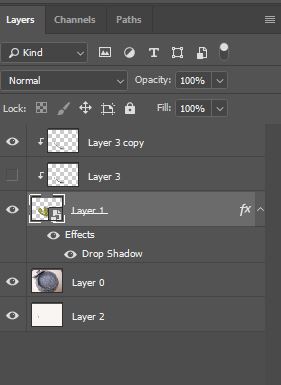
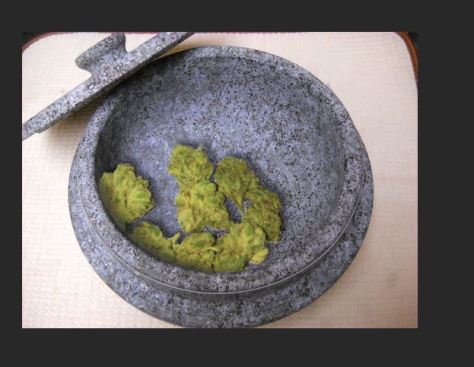
How to put it in place, ensuring it fits in the scene. So when your digitally manipulating images, adding objects/content into another scene you need to think about the lighting. The lighting in a scene is important it is portrayed right.
After importing your series of images, select a new layer to go over the top of the others, right click this layer and select create clipping mask, this adds another layer over the other images, using this to add in where shadow should be. Then once you have added this in you can then select layer style (top screenshot), clicking on drop shadow, this obviously adds a shadow to the object/content that needs it, this makes it seem more real, like it actually there. Once youve positioned it right you can use the slide bars to change and edit how you want it, making it bigger, darker/lighter or whatever is needed.
I like the way it has turned out, I feel like it fits in the scene well and Looks effective, it can be used in my zine. I might possibly change the setting but now I know the skills and techniques to edit it.



